Welcome to dinacon! We want this site to be a platform where you can share your cool ideas and upcoming projects as well as check out and collaborate with others!
If you are new to WordPress, here are detailed instructions for how to create your own Post about you or your project!
First Log in! (Use the username and password we emailed you!)
You will now be logged in as a default user, and you can now create posts!
or you can click “Register” and add your very own self!
Create Posts
After that we just need two quick steps from you
Click Add new post
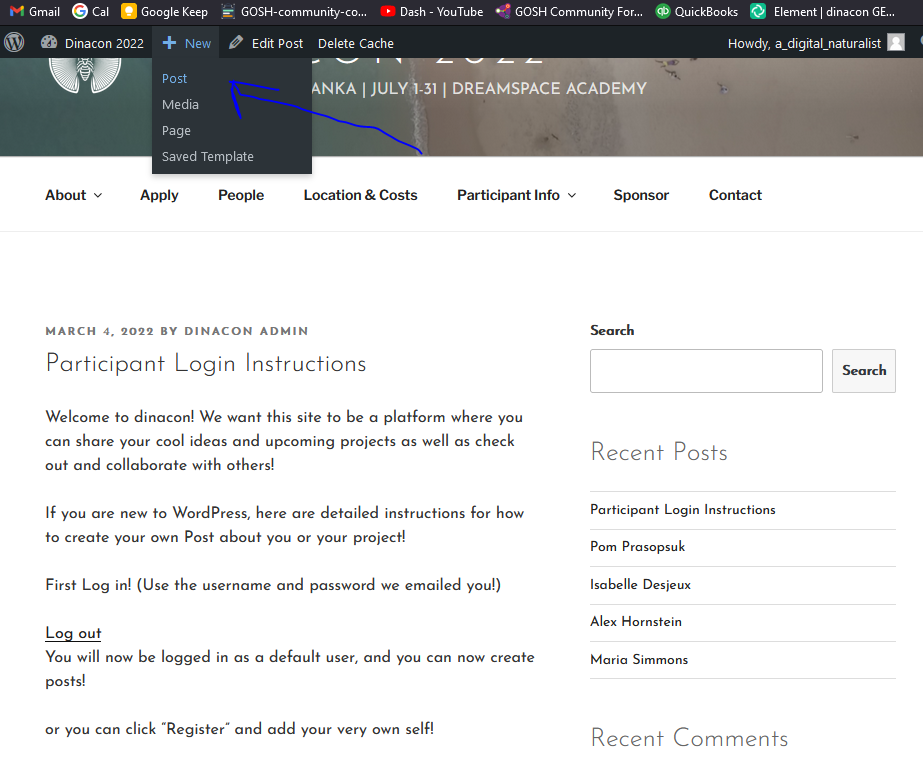
Put in your name as the title! I made an example one for Tina from Pifcamp cuz she rocks!
List your dates
List your project
Check the “Participant” box in Categories [IMPORTANT]
You can add any tags you want to the post
Finally upload a “featured image”
and click publish!
Check it out! your post is there on the “People” page (in random order)!